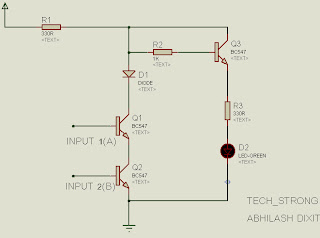Hi….friends..welcome back..!! I am again here with some
discussion on Light Emitting Diodes (LEDs)
So in this article we will discuss about function and uses
of LED . LED are most basic electronic component to be used in almost all the
electronic circuit in different forms. If you are going to start with electronics
you must have proper knowledge of using LEDs efficiently.
INTRODUCTION (
FUNCTION AND CONNECTION)
LEDs are unidirectional devices like diode and works only in
forward bias condition and emits light when a power supply is connected across the
terminal of LED. There are two terminal in simple LED ( some special LEDs
contain more than two terminals).As shown in figure below these two terminal
are termed as anode ( represented with a or +) and cathode (represented with k (not
c) or -). These two terminals must be connected correct way round as a to positive
and k to negative terminal of supply. You can determine ANODE
and CATHODE by checking the LED as the larger lead is anode and shorter
lead is cathode and cathode is flat part in main LED body. LEDs normally
operate at very low voltages 1.5 to 3v .
LEDs
can be damaged by heat when soldering, but the risk is small unless you are
very slow. No special precautions are needed for soldering most LEDs.
anode cathode
 |
| SYMBOL |
TESTING LEDs
As we know LEDs operate at very low voltage hence Never
connect an LED directly to a battery or power supply!
It will
be destroyed almost instantly because too much current will pass through and
burn it out.
LEDs
must have a resistor in series to limit the current to a safe value, for quick
testing purposes a 1k resistor is suitable
for most LEDs if your supply voltage is 12V or less. Remember to
connect the LED the correct way round!
TYPES OF
LEDs
There are a number different LEDs available in the market some of
them are discussed here-
Single
colour LEDs
 |
| Different coloured LEDs |
LEDs are
available in red, orange, amber, yellow, green, blue and white. Blue and white
LEDs are much more expensive than the other colours.
The
colour of an LED is determined by the semiconductor material, not by the
colouring of the 'package' (the plastic body). LEDs of all colours are
available in uncoloured packages which may be diffused (milky) or clear (often
described as 'water clear'). The coloured packages are also available as
diffused (the standard type) or transparent.
Tri colour
LEDs
The most
popular type of tri-colour LED has a red and a green LED combined in one
package with three leads. They are called tri-colour because mixed red and
green light appears to be yellow and this is produced when both the red and
green LEDs are on.
The
diagram shows the construction of a tri-colour LED. Note the different lengths
of the three leads. The centre lead (k) is the common cathode for both LEDs,
the outer leads (a1 and a2) are the anodes to the LEDs allowing each one to be
lit separately, or both together to give the third colour.
Bi-colour LEDs
A
bi-colour LED has two LEDs wired in 'inverse parallel' (one forwards, one
backwards) combined in one package with two leads. Only one of the LEDs can be
lit at one time and they are less useful than the tri-colour LEDs described
above.
LEDs with different shape and size
There are also so many LEDs varying in shapes like
round shape led , square,
rectangular and triangular. LEDs.
LEDs also vary in size like 5mm (standard) LED and 3mm LED etc.
 |
| LEDs different shape and size |
As well as a variety of colours,
sizes and shapes, LEDs also vary in their viewing angle. This tells you how
much the beam of light spreads out. Standard LEDs have a viewing angle of 60°
but others have a narrow beam of 30° or less.
Flashing LEDs
Flashing LEDs look like ordinary LEDs but they contain an
integrated circuit (IC) as well as the LED itself. The IC flashes the LED at a
low frequency, typically 3Hz (3 flashes per second). They are designed to be
connected directly to a supply, usually 9 - 12V, and no series resistor is
required. Their flash frequency is fixed so their use is limited and you may
prefer to build your own circuit to flash an ordinary LED.
LED Displays
LED
displays are packages of many LEDs arranged in a pattern, the most familiar
pattern being the 7-segment displays for showing numbers (digits 0-9). The
pictures below illustrate some of the popular designs:
Connecting LEDs in series and Parallel
In Series
Connecting LEDs in series is a good idea to prolong battery
life cause in this case we are driving all the LEDs with the same current as
just one. All
the LEDs connected in series pass the same current so it is
best if they are all the same type. The power supply must have sufficient
voltage to provide about 2V for each LED (4V for blue and white) plus at least
another 2V for the resistor. To work out a value for the resistor you must add
up all the LED voltages and use this for VL.
like A red, a yellow and a green LED in series need a supply voltage of at
least 3 × 2V + 2V = 8V, so a 9V battery would
be ideal.
VL = 2V + 2V + 2V = 6V (the three LED voltages added up).
If the supply voltage VS is 9V and the current I must be 15mA =
0.015A,
Resistor R = (VS - VL) / I = (9 - 6) / 0.015 = 3 /
0.015 = 200Ω
so choose R = 220Ω
(the nearest
standard value which is greater).
In parallel
Connecting
several LEDs in parallel with just one resistor shared between them is
generally not a good idea.
If
the LEDs require slightly different voltages only the lowest voltage LED will
light and it may be destroyed by the larger current flowing through it.
Although identical LEDs can be successfully connected in parallel with one
resistor this rarely offers any useful benefit because resistors are very cheap
and the current used is the same as connecting the LEDs individually. If LEDs are in parallel each one should have its own
resistor.
so friends it was all about LED i hope you found it useful in case of any query, doubt or critical view just leave a comment here.
THNX..:)